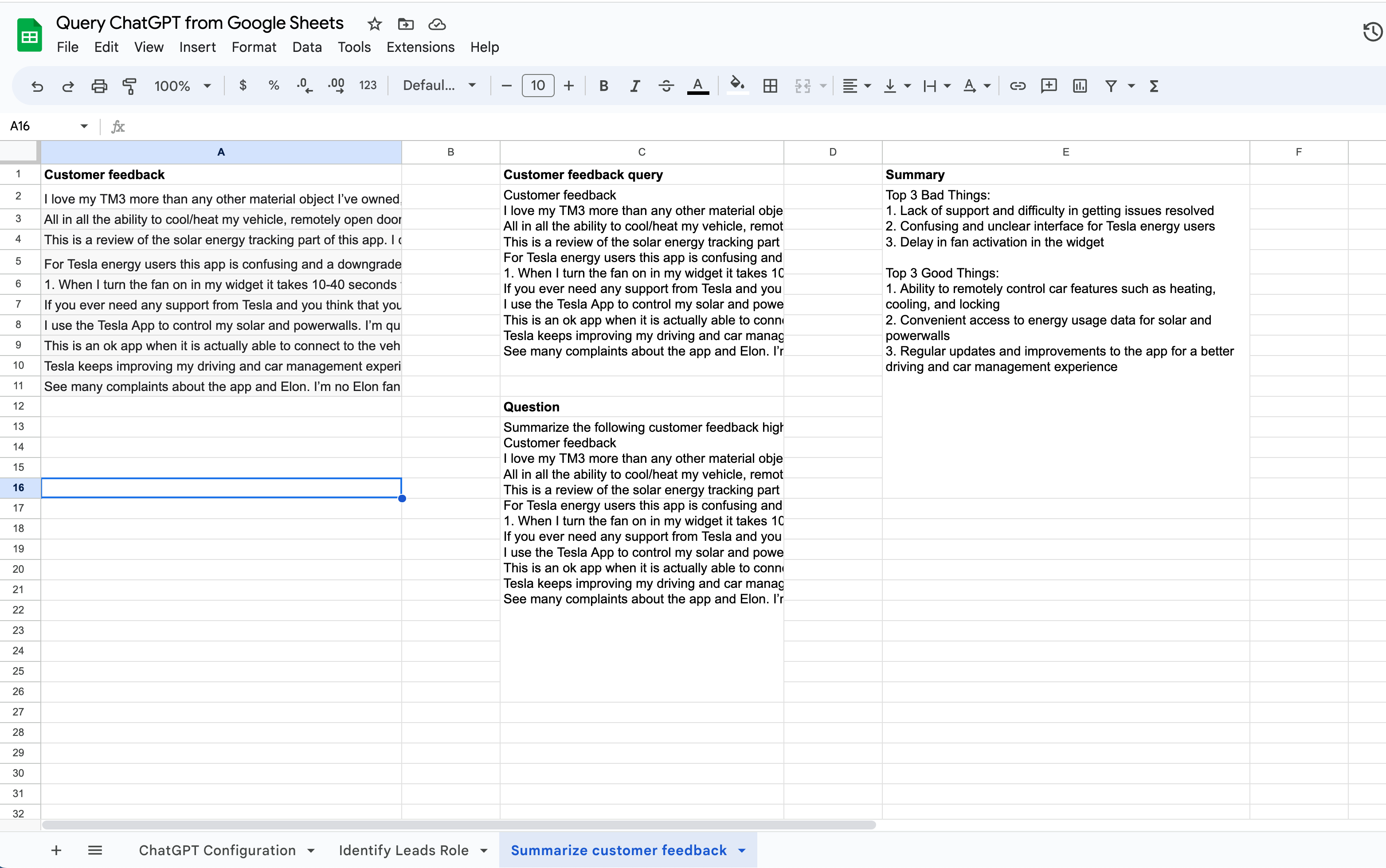Query ChatGPT from Google Spreadsheets
How to do it?
- Make a copy ofthis spreadsheet in your Google Drive.
- Go back to Spreadsheet and select "ChatGPT Configuration" sheet.
- Get an API token from OpenAI and paste it there (make sure to setup Billing to have full access).
- Click on "Identify Leads Role" or "Summarize customer feedback" sheet.